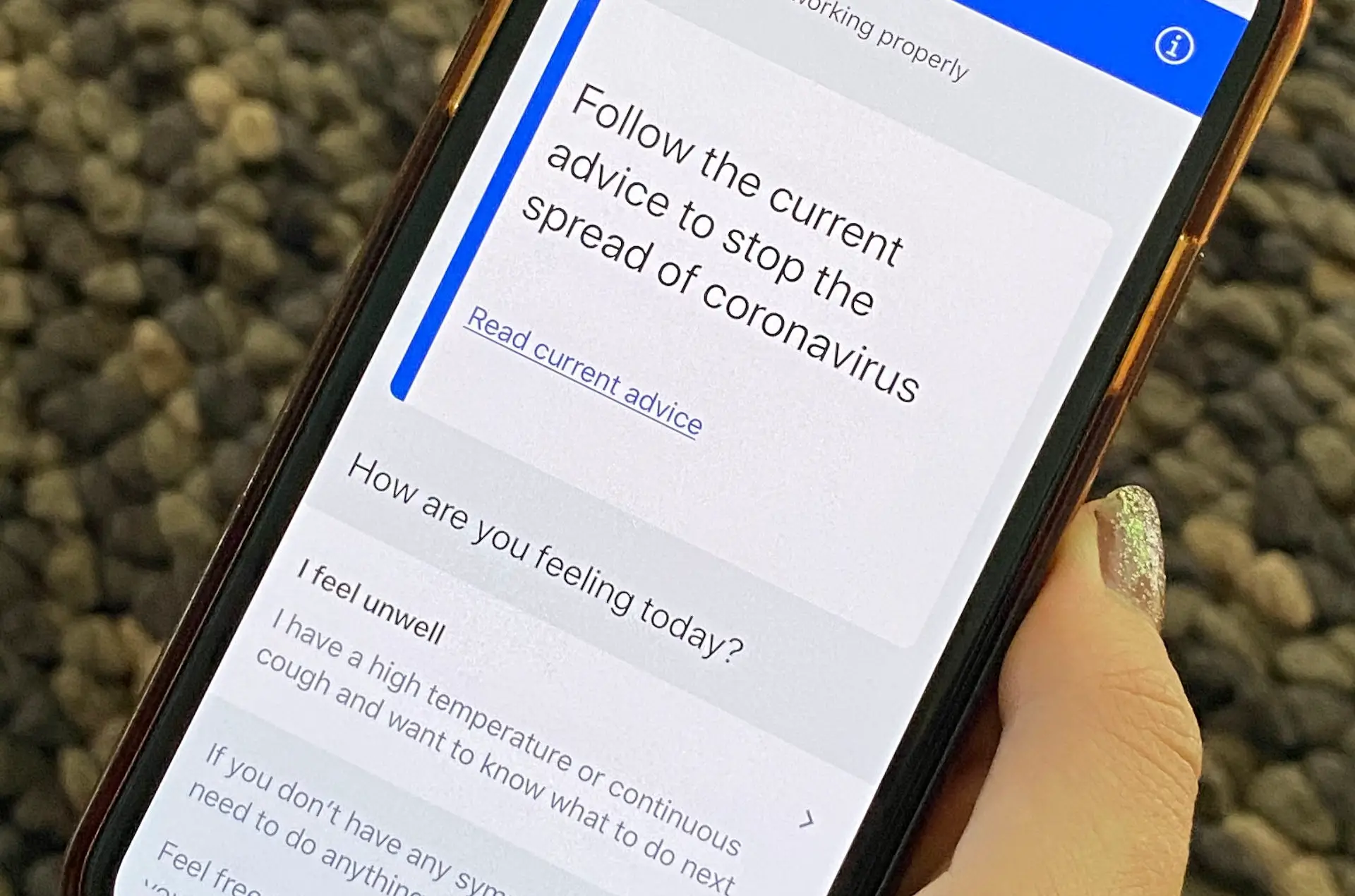The Isle of Wight is the first area in the UK to have a wide spread use of the NHSX Coronavirus Contact Tracing App across its general population (First test was an RAF base).
The following information is correct as we understand it, after two media briefing sessions, both on the workings of the App, and the overview of the Isle of Wight phase.
Further questions are answered in our FAQ: NHSX Coronavirus Contact Tracing App
- Install the App
If you live on the Isle of Wight, you will be sent a letter this week with a Web address on it. It’s important that you enter / type this in on the mobile phone you usually carry around with you, not your tablet or computer.
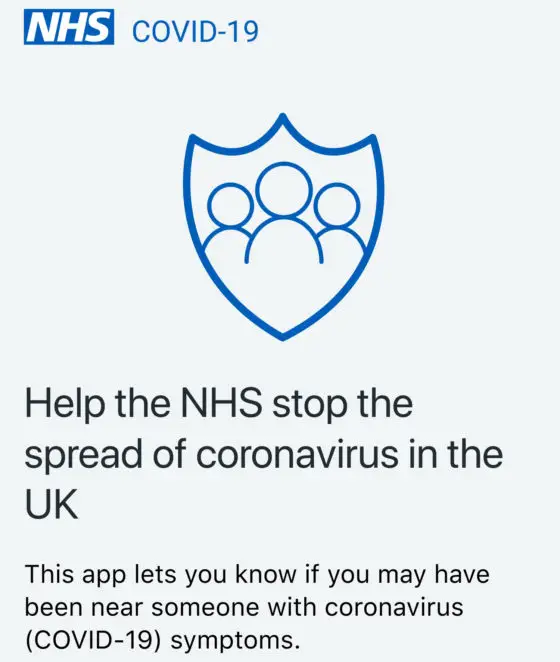
- Enter first part of your postcode
When you load the App for the first time you will be asked for the first part of your postcode, eg PO30, not the whole postcode
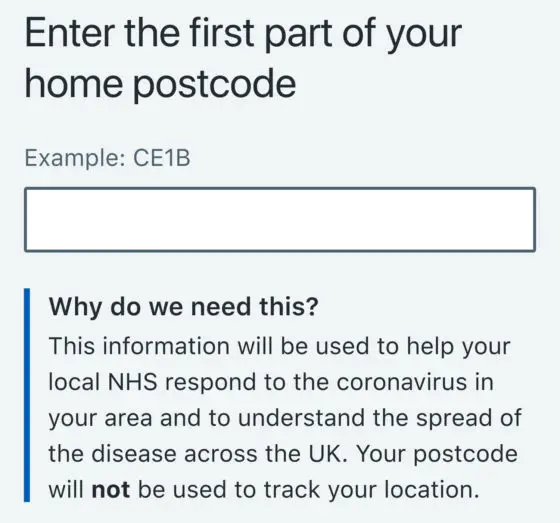
- Turn on Bluetooth permission
As the App uses low energy Bluetooth to detect how close you are to other people/phone you will need this switched on.
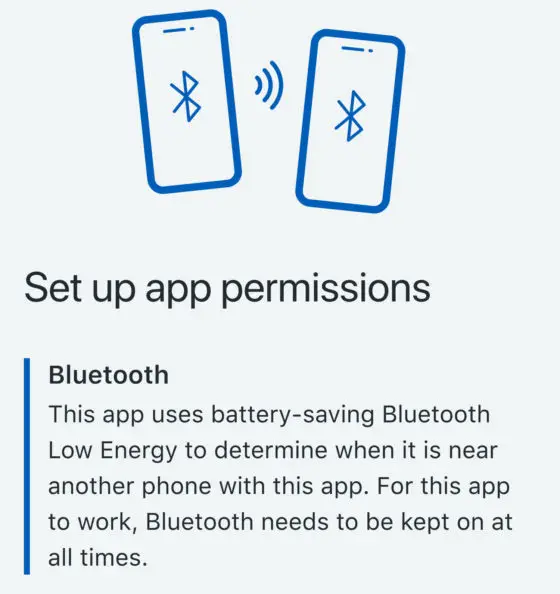
- Turn on push notifications
This is needed so you are aware if you’ve come close to others with Covid-19 or if advice on social distancing restrictions change.
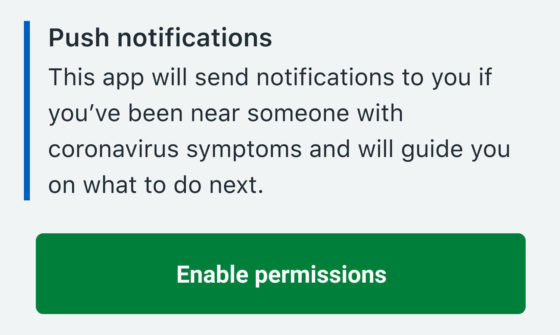
- Medical workers only
If you are a medical worker, to stop the App constantly reporting you being close to others, you will be offered the advice of turning off Bluetooth when you are wearing PPE.
- Day-to-day usage
At this point a randomised ID is generated by the App for you phone.
The application will now run in the background, even if your phone is locked.
If you come close to other people running the application, a ‘Proximity event’ is generated. This stores the ID of the other device, how long you were close to it and the strength of the signal (indicating how close you were to the other device) - If you fall ill
The App will ask you ‘How are you feeling today?’. If you select ‘I feel unwell’, you will be asked if you:
a) Have a high temperature
b) Have a continuous cough
c) What was the start date of the symptoms
d) If your information is accurate
e) To press the Submit button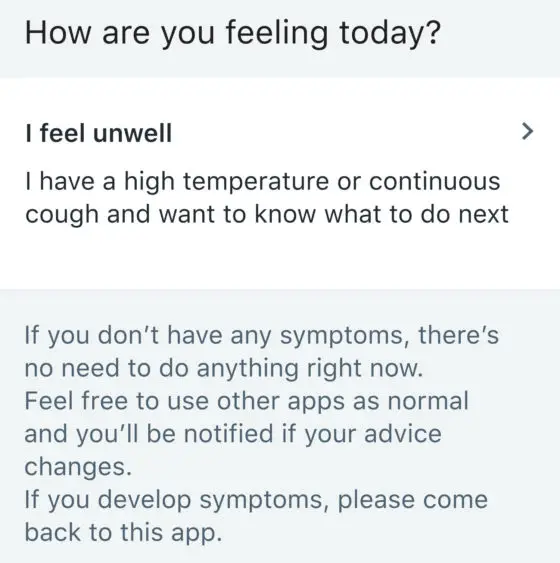
- If you hit Submit your details when ill
a) The last 28 days of proximity events gathered on your phone via Bluetooth will be uploaded to what NHSX describe as ‘a secure backend.’
b) An eight digit reference number will appear on the screen, with a phone number for you to call. Operators will take a note of your address and a testing kit will be dispatched to you. It will be collected the next day, so it can be sent for testing.
c) Algorithms then examine this data and make judgements as to which people you have been near to are ‘at risk’. These people will then be alerted to their App, giving them advice on any self-isolation steps to take.
d) If your test comes back negative, those who had been warned, will receive a new message updating them
Article edit
9:06pm 5th May 2020 – Added HowTo video and altered headline