NB: This is a guide for readers using the desktop version of the site. There’s also a guide for mobile users.
Thank you for your patience today whilst we did the necessary work to our server in order to bring you the new and improved News OnTheWight Website.
It’s been way too long since we last upgraded the design of the site, so the new layout may feel very different to some of you, but we hope you like the uncluttered design that we’ve chosen.
There’s been a lot to contend with today and we haven’t quite got the new comments system working just yet – we hope to have it sorted in the next few days.
There are several new features to the site, so we’ll highlight some of those below (for the desktop version) to help you navigate through the refreshed design. We’ll bring you the mobile guide tomorrow.
Home Page
Firstly, you’ll notice a brand new header at the top of the site. The graphics below show how to use the two menus, which help you navigate around different sections of the site.
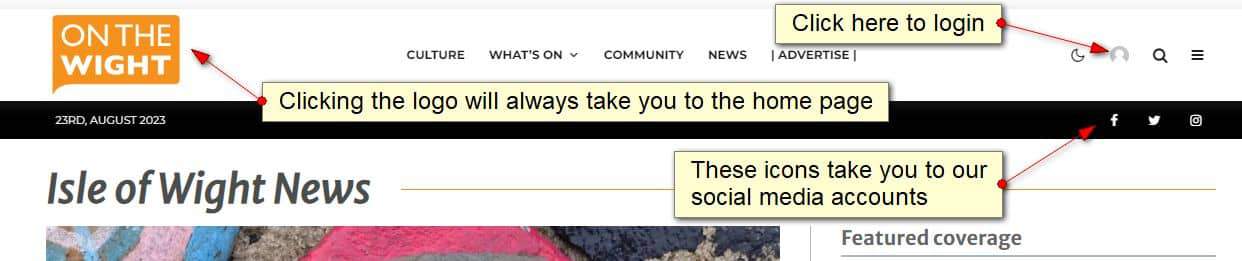
There’s also now a quick and easy way to login to your account (see above). If you haven’t logged in for a while why not take this opportunity to login in now. Your login details are exactly the same as before.
If you’ve forgotten your password, simply click on the Lost Password link at the bottom of the box that will appear on your screen when you click on the icon. You can also create an account from here too.
Click on the ‘burger’ – the three horizontal lines in the top right corner – to view the extended menu options (see below).

Mouseover a category in the top menu (see below) to bring up a pop-up box which presents the latest articles in that section, or click on the menu item to go to a page showing all items in that category.
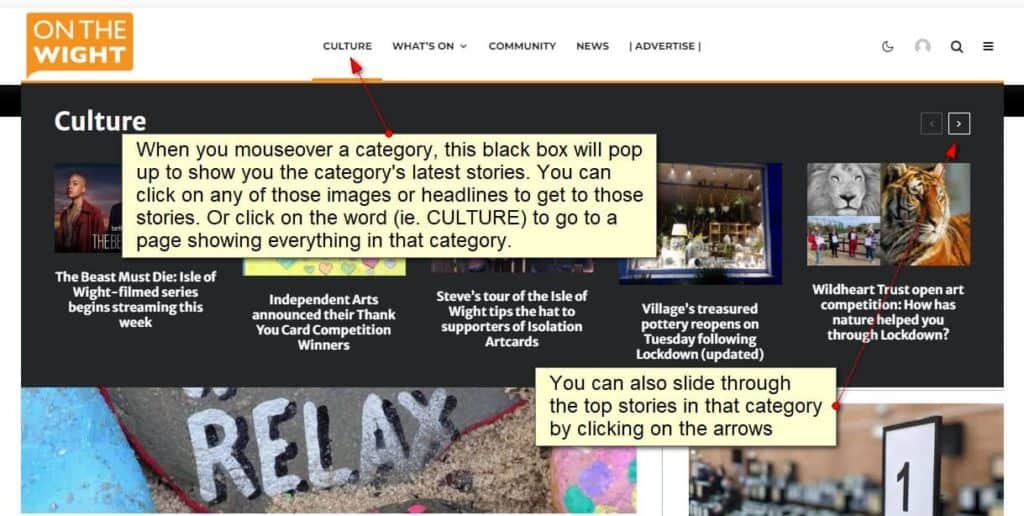
Day or night time view
We appreciate that some people do not like reading on a screen with a white background, so there’s now an option to switch between daytime view (sun icon) and nighttime view (moon icon). You can toggle between the two just by clicking on the icons in the header bar (see below).

Search facility
From the header bar you can also search the site for content. Just click on the magnifying glass to bring up the search screen (all white apart from the area in the middle of the page where you type what you’re looking for).
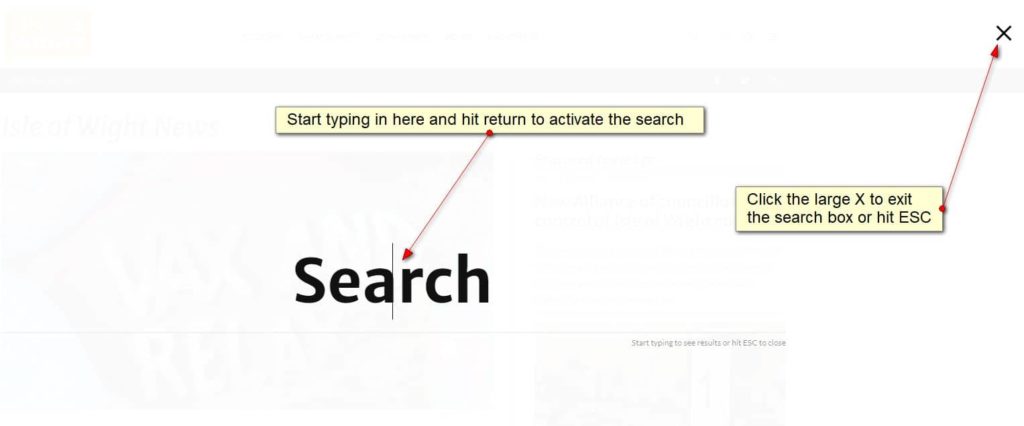
Either enter what you are looking for, press ESC on your keyboard to return to the site, or click on the X in the top right corner.
Disappearing black bar
When you scroll down the page, the main header will remain at the top of your screen, but the black header bar will disappear, only re-appearing if you go back to the top of the page.

Take me to the top
To help you get back to the top of the page without scrolling simply click on the arrow in the bottom right corner of the page.
Load more
Within each segment of the home page, we’re showing a limited number of articles from that category, whether that’s News, Culture, Community, Letters to the Editor, etc. If you want to see more from that section just click on the LOAD MORE button and hey presto.
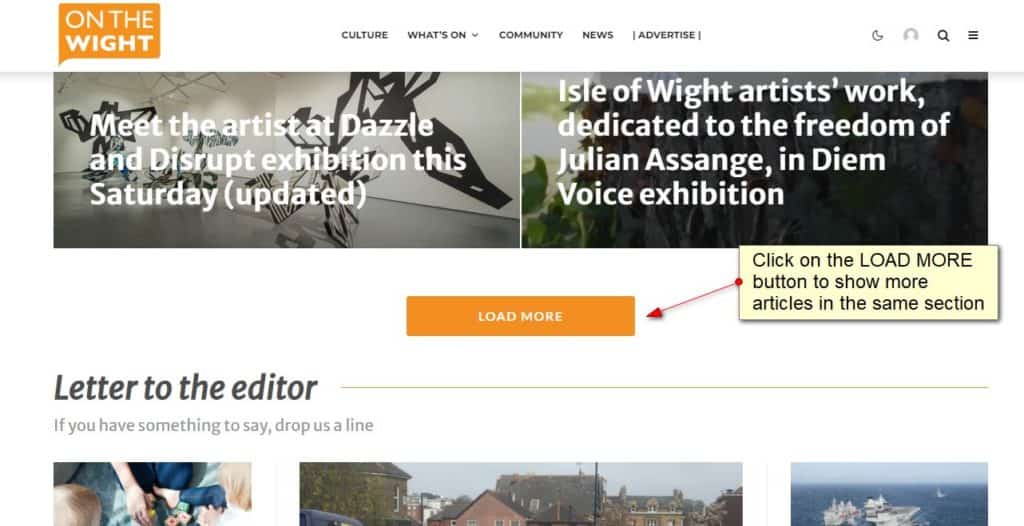
New in-article features
For our news articles and features, we’ve switched to a large image at the top of the page with the content sitting in the middle of the page.
Once you scroll down the article you’ll see arrows appear on the left and right-hand side of the page. These will take you to the next and previous articles, and as you mouseover them, you’ll be able to see what the article is before clicking through.
At the bottom of the article you’ll also see a carousel of ‘Related’ articles. They’ll have a connection to the article you’re reading by either being in the same subject or location.
Advertising
As we no longer have the right-hand column for displaying ads and other features on article pages, we’ve moved display ads into the article: One in the middle and one at the bottom of the article.
In order for News OnTheWight to exist – covering extremely modest salaries, as well as running costs – we rely on advertising revenue, so we hope you’ll understand why we need to include ads on the site.
These ads are larger than what readers have been used to in the past, but are in line with what’s common these days on other news publications around the World and also to ensure they are readable on the mobile version of the site.
The ads that are shown on the site are always relevant to Isle of Wight residents or visitors and will never include links to gambling or other such promotions.
The footer
In the footer, you’ll find another chance to navigate the site through various categories, as well as links through to our social media accounts.
That’s a lot to take in, so we’ll leave it there for now.
Note down your feedback
We’ll be putting a form up on Thursday so you can share your feedback about the new look and feel of the site, any bugs, problems or issues that arise.
There’ll always be some snagging in the first week after a large migration like this, so please bear with us as we work through any glitches.
Image: nick page Image: miguel teirlinck under CC BY 2.0





